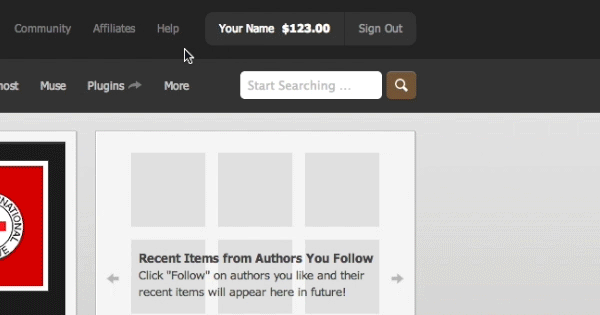Digital experiences for all disciplines
To find your purchase code, you first want to head to the Downloads tab within your ThemeForest account. The link for the downloads page is – http://themeforest.net/downloads
When you are on that page, you want to press the Download button, and you’ll see a dropdown. You want to click on the “License certificate & purchase code” option. This will download a txt file. Within this text file, you will find the license information for the theme, including the purchase code.
Here is an animation showing the process: